When it comes to selecting a monitor for productivity, two popular options often come to the forefront: 4K monitors and ultrawide monitors. Each type has its unique characteristics that cater to different user needs. A 4K monitor boasts a resolution of 3840 x 2160 pixels, providing an incredibly sharp and detailed image.
This high pixel density is particularly beneficial for tasks that require precision, such as graphic design, video editing, and any work involving intricate details. The clarity offered by a 4K display allows users to see more detail in images and text, making it easier to work on projects that demand high fidelity. On the other hand, ultrawide monitors typically feature an aspect ratio of 21:9 or even wider, compared to the standard 16:9 of traditional monitors.
This expanded horizontal space allows users to have multiple applications open side by side without the need for a dual-monitor setup. For professionals who multitask or require extensive screen real estate, such as software developers or financial analysts, an ultrawide monitor can significantly enhance workflow efficiency. The immersive experience provided by an ultrawide display can also be advantageous for creative professionals who benefit from a broader canvas for their work.
Determining Your Productivity Needs: What to Consider
Before making a decision between a 4K and an ultrawide monitor, it is essential to assess your specific productivity needs. Consider the nature of your work and the tasks you perform most frequently. For instance, if your job involves detailed graphic design or video editing, the superior resolution of a 4K monitor may be more beneficial.
The ability to view high-resolution images in their full glory can make a significant difference in the quality of your output. Additionally, if you often work with high-resolution content, such as 4K videos or high-definition images, a 4K monitor will provide the clarity necessary to ensure that your work meets professional standards. Conversely, if your work involves multitasking across various applications or requires constant reference to multiple documents, an ultrawide monitor may be the better choice.
The expansive screen real estate allows for a more organized workspace, where you can have your email client open alongside a web browser and a word processor without feeling cramped. This setup can lead to increased productivity as you can easily switch between tasks without losing focus or wasting time minimizing and maximizing windows.
Comparing Resolution and Aspect Ratio: Which is Better for Productivity?

Resolution and aspect ratio are two critical factors that influence productivity when choosing between a 4K and an ultrawide monitor. The resolution of a monitor determines how much detail can be displayed on the screen. A 4K monitor’s high pixel count means that images and text appear sharper and more defined, which is particularly advantageous for tasks that require precision.
For example, graphic designers often rely on high-resolution displays to ensure that their designs are crisp and clear when printed or viewed on various devices. The ability to zoom in on images without losing quality is another significant advantage of 4K monitors. In contrast, the aspect ratio of ultrawide monitors allows for a different kind of productivity enhancement.
The wider screen provides ample horizontal space, which is particularly useful for professionals who need to view multiple applications simultaneously. For instance, a financial analyst might benefit from having a spreadsheet open on one side of the screen while monitoring stock prices on another. This layout minimizes the need for constant window switching and allows for a more fluid workflow.
While 4K monitors excel in resolution, ultrawide monitors shine in their ability to enhance multitasking capabilities through their unique aspect ratio.
Ergonomics and Workspace Efficiency: How Each Monitor Type Affects Your Setup
| Monitor Type | Resolution | Refresh Rate | Response Time | Color Accuracy |
|---|---|---|---|---|
| LED | Various options | 60Hz – 240Hz | 1ms – 5ms | Good |
| OLED | Various options | 60Hz – 120Hz | 0.1ms – 0.5ms | Excellent |
| IPS | Various options | 60Hz – 240Hz | 4ms – 8ms | Very good |
| TN | Various options | 60Hz – 240Hz | 1ms – 5ms | Good |
The ergonomics of your workspace play a crucial role in your overall productivity and comfort during long working hours. When considering a 4K versus an ultrawide monitor, it is essential to think about how each type will fit into your existing setup. A 4K monitor typically requires a certain amount of desk space due to its size and may necessitate additional adjustments to ensure optimal viewing angles.
Users must also consider their seating position relative to the monitor’s height and distance to avoid neck strain or eye fatigue. Ultrawide monitors, with their expansive screens, can also impact workspace efficiency. Their design often allows for a more streamlined setup, as they can replace two traditional monitors while taking up less vertical space.
This can lead to a cleaner desk environment with fewer cables and devices cluttering the workspace. However, it is essential to ensure that the ultrawide monitor is positioned correctly to avoid distortion in viewing angles, especially if you are sitting off to one side. Proper ergonomics should always be prioritized, regardless of the monitor type chosen.
Budget Considerations: Finding the Best Value for Your Needs
Budget is often a significant factor when selecting a new monitor, and both 4K and ultrawide options come with varying price points. Generally speaking, 4K monitors tend to be more expensive due to their advanced technology and higher resolution capabilities. However, prices have been steadily decreasing as technology advances and more manufacturers enter the market.
It is possible to find budget-friendly 4K monitors that still offer excellent performance for everyday tasks. Ultrawide monitors also vary widely in price depending on their specifications and features. While some high-end models can be quite costly, there are many mid-range options that provide good value without breaking the bank.
When considering your budget, it is essential to weigh the features that matter most to you against the cost of each monitor type. For instance, if you prioritize resolution for detailed work but also need extra screen space for multitasking, you may need to invest more in a high-quality model that meets both criteria.
Compatibility and Connectivity: Ensuring Your Monitor Works with Your Devices
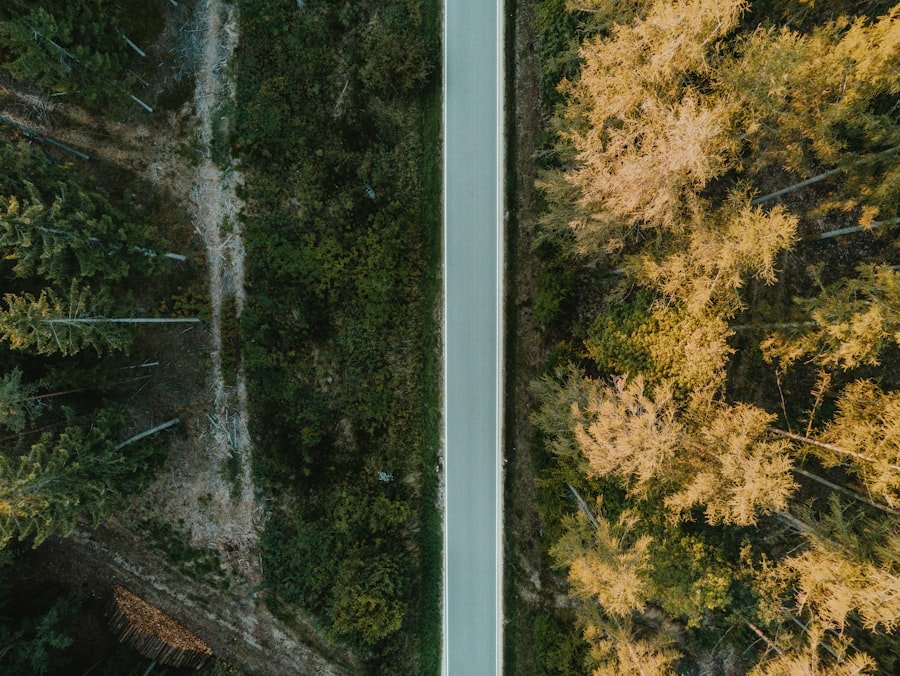
Another critical aspect to consider when choosing between a 4K and an ultrawide monitor is compatibility with your existing devices. Before making a purchase, check the specifications of your computer or laptop to ensure it can support the desired resolution and aspect ratio. Many older devices may struggle with 4K output or may not have the necessary ports for connection.
For instance, HDMI 2.0 or DisplayPort 1.4 is typically required for optimal performance with 4K monitors. Ultrawide monitors also require specific connectivity options to function correctly at their native resolutions. Some models may only support certain refresh rates or resolutions through specific ports, so it’s crucial to verify compatibility before buying.
Additionally, consider whether you need features like USB-C connectivity for easy connection with modern laptops or built-in KVM switches for managing multiple devices seamlessly.
User Experience: How 4K and Ultrawide Monitors Impact Your Daily Work
The user experience can vary significantly between 4K and ultrawide monitors, influencing how effectively you can complete your daily tasks. A 4K monitor provides an immersive visual experience that enhances clarity and detail in every application you use. For creative professionals who rely on color accuracy and detail—such as photographers or video editors—a 4K display can make all the difference in achieving professional results.
The vibrant colors and sharp images allow users to work with confidence that what they see on-screen will translate accurately into their final products. In contrast, ultrawide monitors offer a different kind of user experience focused on multitasking and workflow efficiency. The ability to have multiple windows open side by side without needing additional screens creates a seamless working environment that many users find beneficial.
For example, writers can have their research documents open alongside their writing software without constantly switching back and forth between tabs or windows. This enhanced workflow can lead to increased productivity as users can maintain focus on their tasks without unnecessary interruptions.
Making Your Decision: Choosing the Best Monitor for Your Productivity Needs
Ultimately, choosing between a 4K monitor and an ultrawide monitor comes down to understanding your specific productivity needs and how each type aligns with those requirements. If your work demands high-resolution visuals and detail-oriented tasks, investing in a quality 4K monitor may be the best choice for you. The clarity provided by such displays can enhance your work quality significantly.
On the other hand, if you find yourself juggling multiple applications or needing extensive screen real estate for efficient multitasking, an ultrawide monitor could be more advantageous. The immersive experience combined with ample horizontal space allows for greater flexibility in managing various tasks simultaneously. In conclusion, both types of monitors offer unique benefits tailored to different workflows and preferences.
By carefully considering your specific needs—whether they lean towards resolution or screen real estate—you can make an informed decision that enhances your productivity and overall work experience.
FAQs
What is the difference between 4K and ultrawide monitors?
4K monitors have a resolution of 3840 x 2160 pixels, providing a high level of detail and clarity. Ultrawide monitors, on the other hand, have a wider aspect ratio, typically 21:9, offering more horizontal screen space for multitasking.
Which is better for productivity, 4K or ultrawide monitors?
The choice between 4K and ultrawide monitors for productivity depends on individual preferences and the specific tasks being performed. 4K monitors are ideal for tasks that require high levels of detail, such as photo or video editing, while ultrawide monitors are better for multitasking and having multiple windows open simultaneously.
Can 4K monitors improve productivity?
4K monitors can improve productivity for tasks that require high levels of detail, such as graphic design, video editing, and CAD work. The increased screen real estate and clarity can enhance the user’s ability to work efficiently and accurately.
Are ultrawide monitors better for multitasking?
Yes, ultrawide monitors are better for multitasking due to their wider aspect ratio, which allows for more horizontal screen space. This enables users to have multiple windows open side by side, making it easier to work on multiple tasks simultaneously.
Do 4K monitors require more powerful hardware?
Yes, 4K monitors require more powerful hardware to drive the higher resolution effectively. This includes a more powerful graphics card and a computer with sufficient processing power and memory to handle the increased demand on resources.



